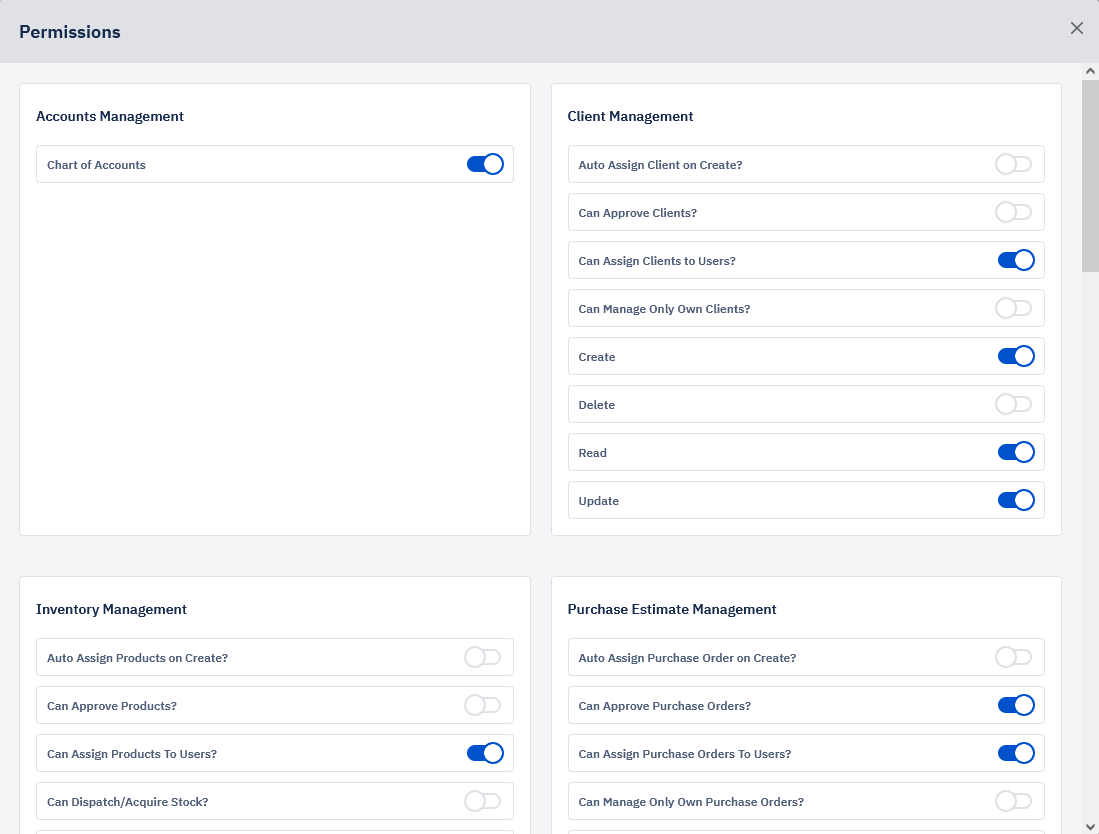Set Role and Permissions
Member Roles
Atif Iqbal
Last Update 2 years ago
Preset Roles
- Open the Member’s profile
- Role can be updated from 'type' dropdown
- Press Save button.
- This will update the member's role and permission access within the SMIELS application.
Custom Permissions
- Open the Member’s profile
- Select Manage Permissions in top right
- Check/Uncheck as required
- Press Save button