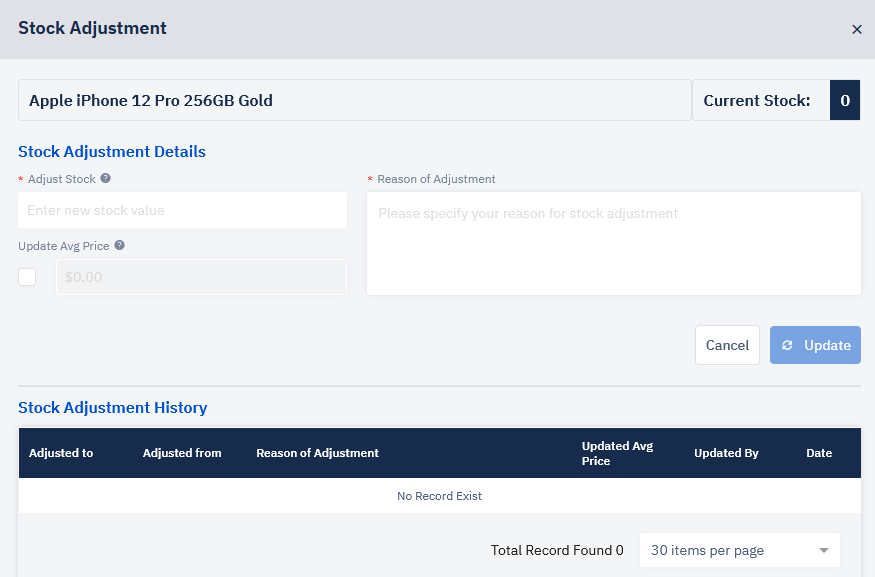Stock Adjustment
Inventory Management
Saad Amir
Last Update 4 years ago
There can be a number of reasons why you may wish to adjust stock value. Such as lost or stolen goods, spoiled items or human error in counting.
In order to update the current stock of any product, open it in SMIELS and click on the Adjust Stock button in top right options menu, or select Adjust Stock option in Action menu in All Products list.
You need to be Admin or Inventory Manager Role, in order to view these options and to Adjust the Stock.
Enter Stock to be adjusted by increment or decrement, enter reason for adjustment and select whether you wish to update avg item price as well.
Click Update button to save.