Integration - QuickFile
Accounting
Sohaib Ahsan
Last Update 4 years ago
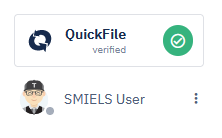
User can integrate the SMIELS application with QuickFile by following the steps as mentioned:
- Login to Smiels and select settings option from top right corner.
- Select Accounts Integration tab.
- Select QuickFile from the drop-down.
- Enter the QuickFile account number (Quickfile Account settings)
- Enter the Token (Quickfile Marketplace > Smiels)
- Click Save
QuickFile will be verified status if credentials are valid.

