Import Inventory with CSV/Excel File
Smiels Tools
Saad Amir
Last Update 4 years ago
How to Import Inventory Products and Services
Your CSV and Excel file can be used to import products and services into smiels inventory.
- Login to smiels application
- Select tools from left sidebar
- Select Import products
- Download sample file to understand
- Upload your file
- Map the colums to smiels
- Press Save button
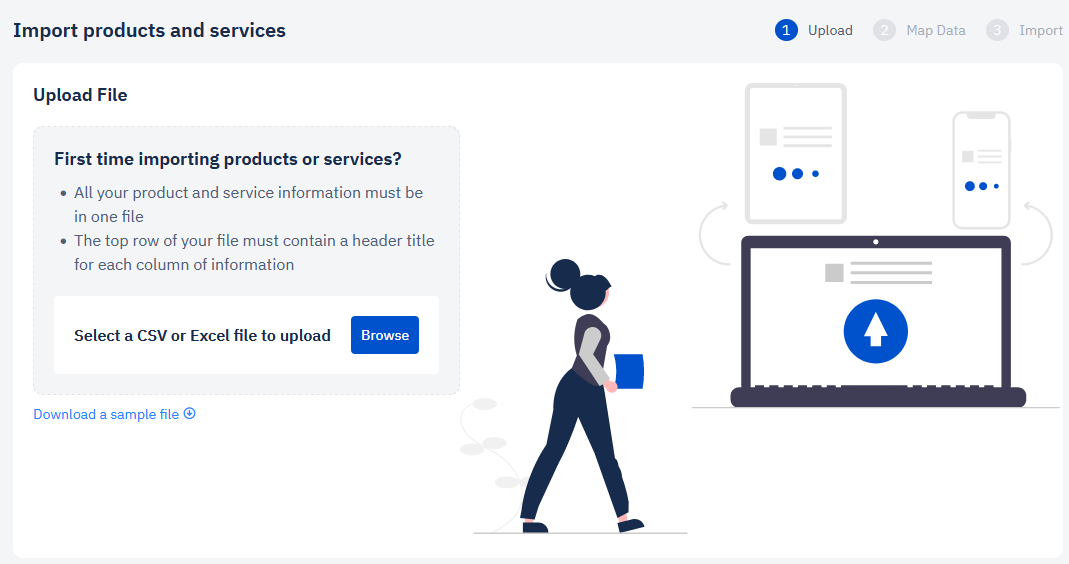
If you're having trouble you can contact us with live chat or leave a ticket and we'll get right back to you.

