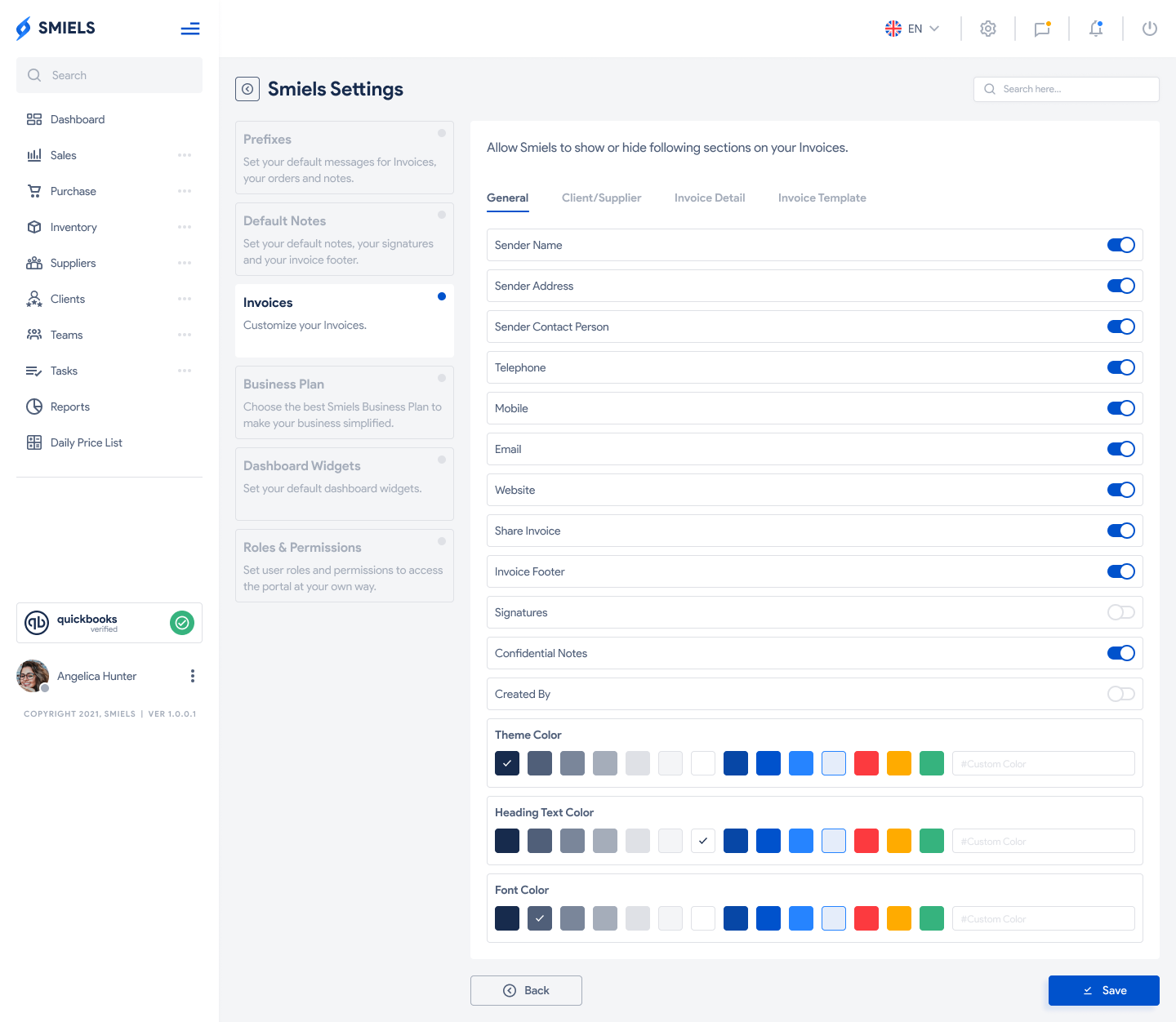SMIELS Account Settings
Settings
Saad Amir
Last Update 4 years ago
Accounts Integration
User can configure the SMIELS application with either QuickBooks or QuickFile accounting solutions. The integration process is explained in another article.
Invoice Prefixes
User can configure the prefixes for invoives, estimates and purchase orders, these prefixes will appear within the entire application.
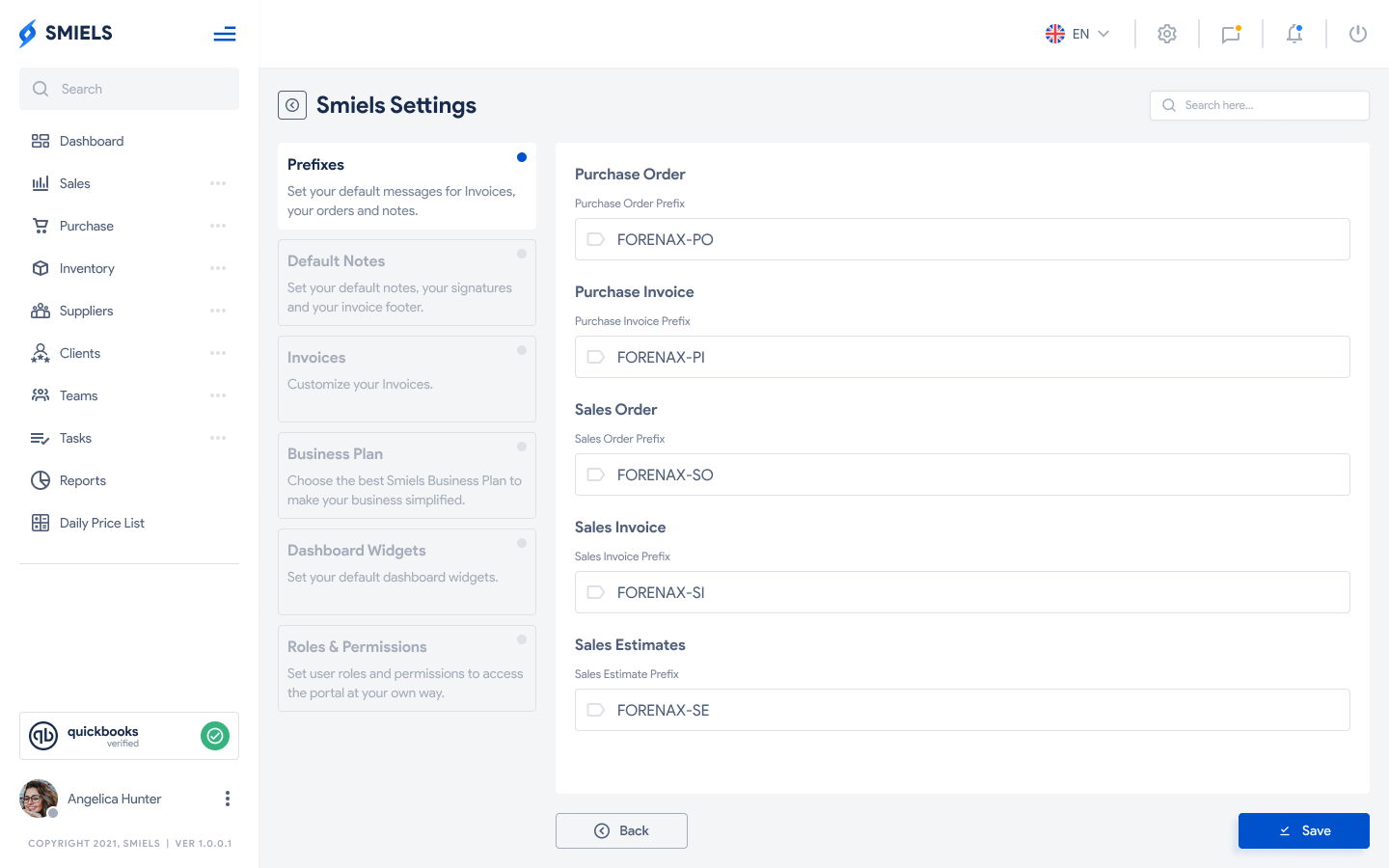
Default Notes
This section can be used by the user to configure default text that will appear on invoices (within the application and when they are exported)
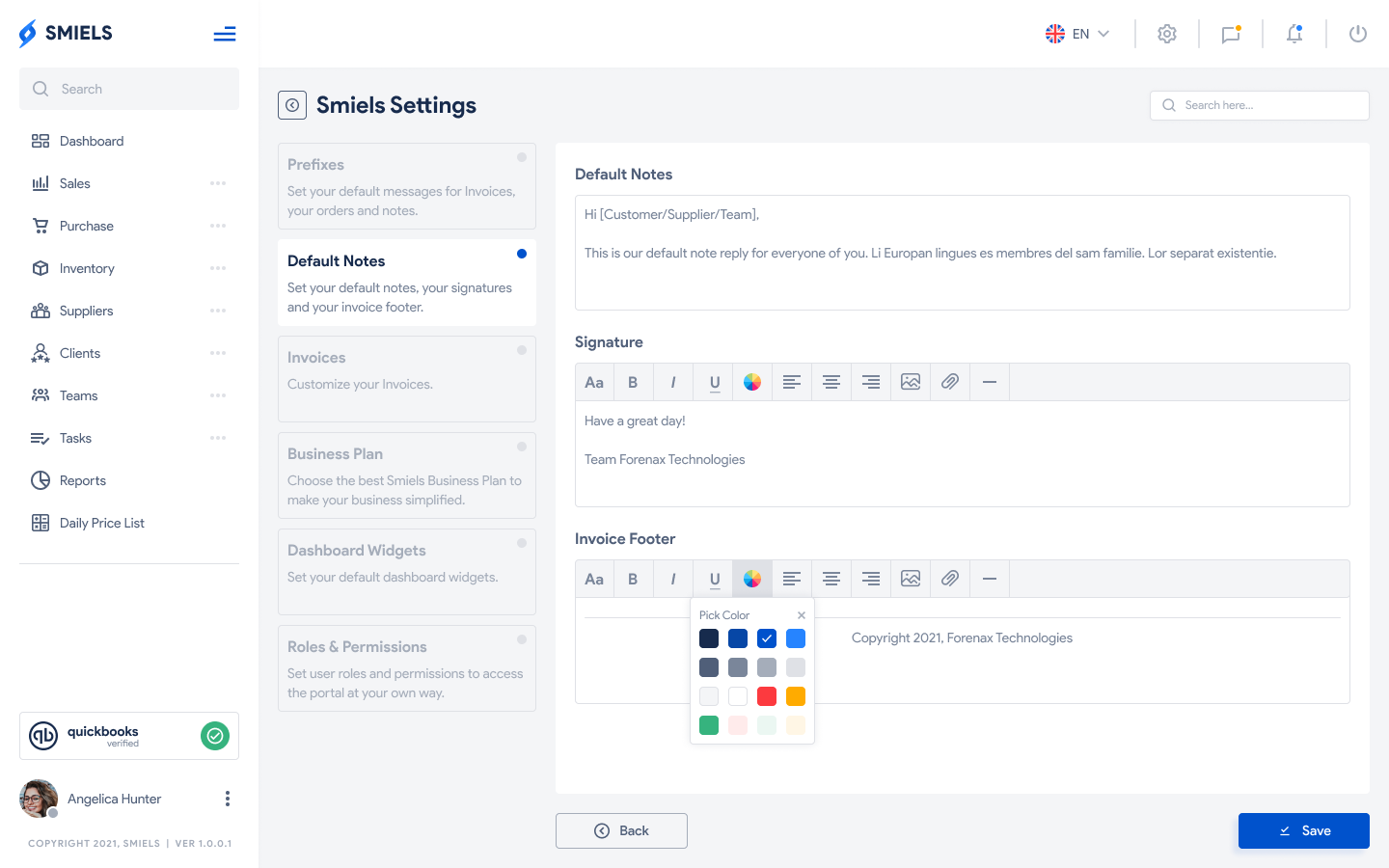
Invoice Settings
You can customize invoice colors, structure and template.