Dispatch and GDN Operations
Warehouse
Saad Amir
Last Update 4 years ago
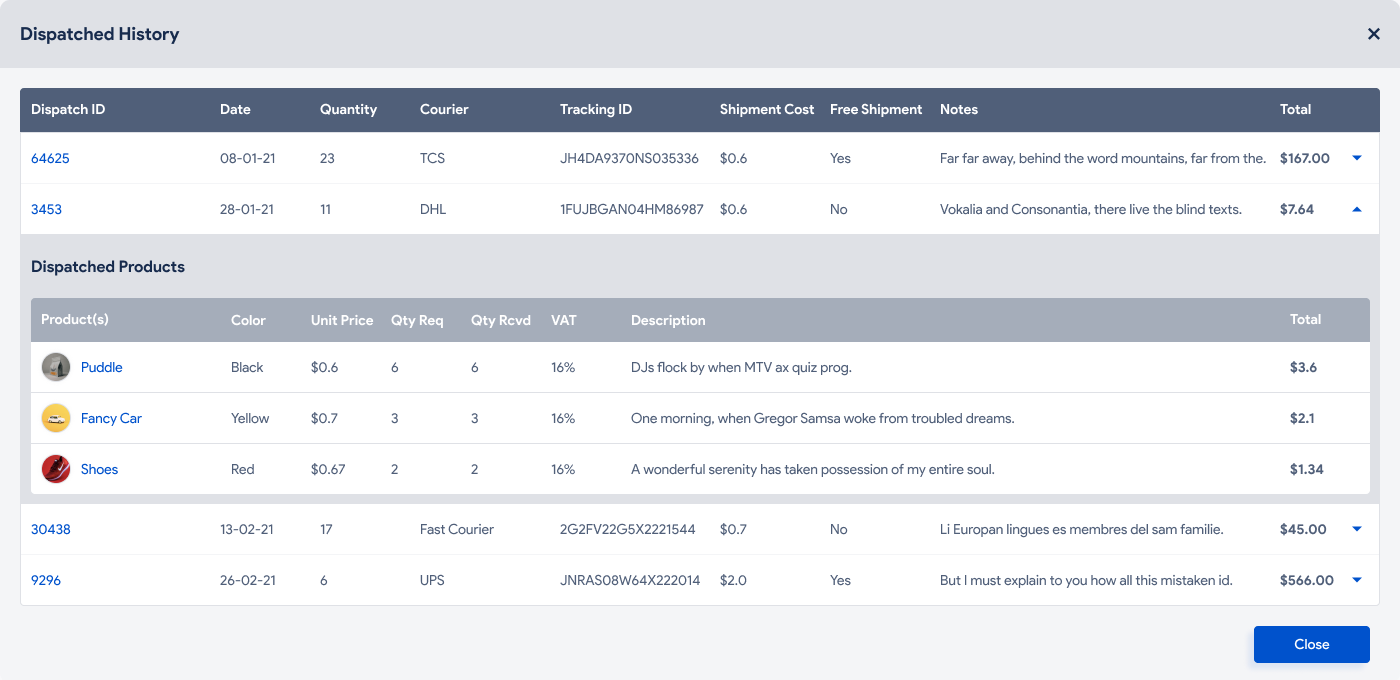
Dispatch/GDN for Sales
- Open your approved sales invoice and click Dispatch/GDN button from top right.
- Add new entry and add required information such as courier, shipping charges and serial numbers for products to be delivered.
- Press Save button.
Note:
- Your stock will be automatically updated.
- Product serial numbers will be verified at time of dispatch.

