Add, Edit, Delete Suppliers in Smiels
Supplier Management
Saad Amir
Last Update 4 years ago
Add New Supplier
Company’s Admin or any member having permission can add/create a new supplier.
- Select Supplier from left sidebar
- Select New Supplier
- Enter Required details and press Save
Inactive suppliers cannot be added to invoices and estimates.
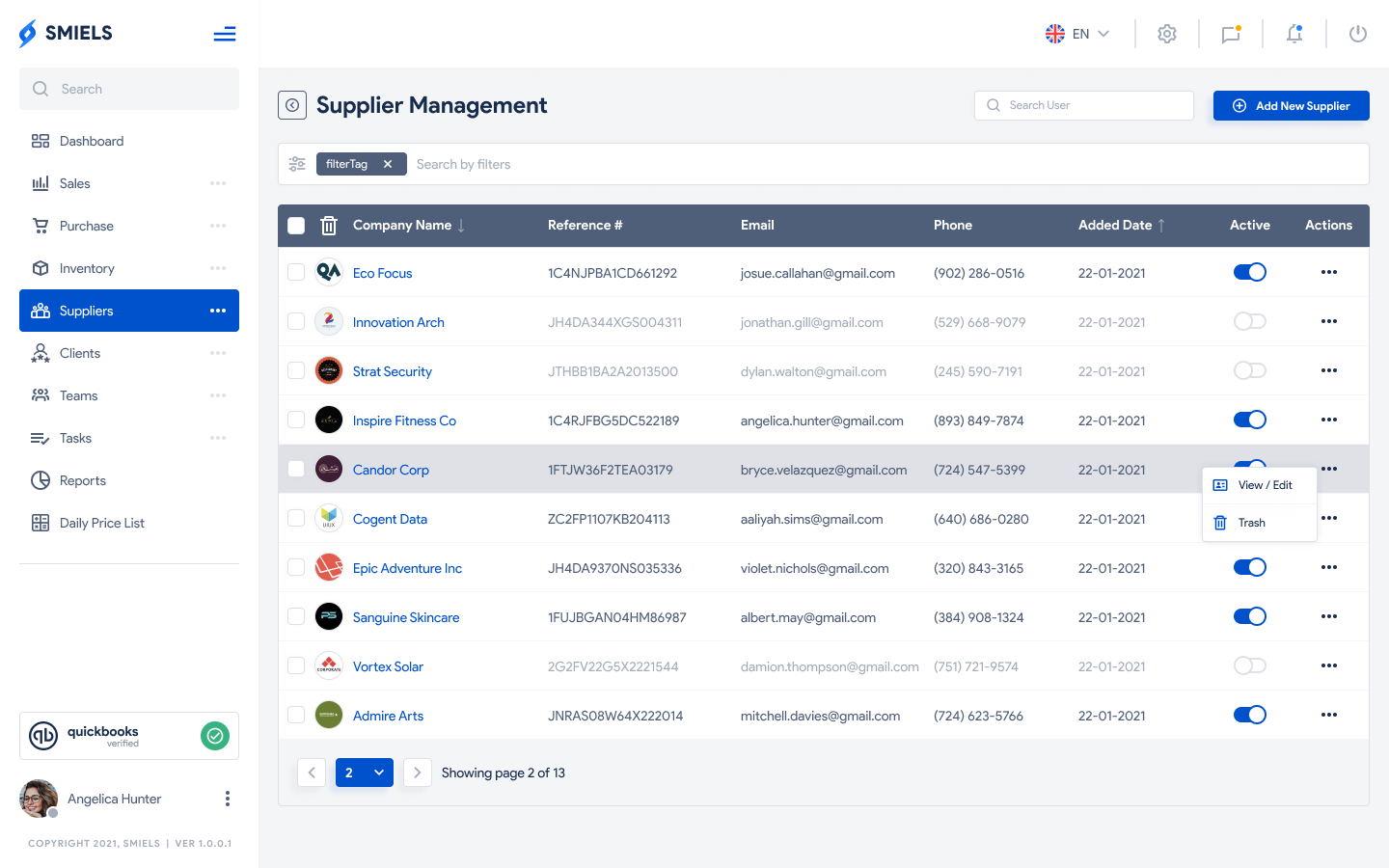
Edit Supplier
- Select Supplier from left sidebar
- Select All Suppliers option
- Select required supplier
- Edit details and press Update button

